Another question that has come up at least once and probably will again is about the hanging portraits I do with the antique camera.
 You can see here that the Bentons have an older family portrait (from before the boys came along and when Xanthia was still alive) hanging above their mantelpiece.
You can see here that the Bentons have an older family portrait (from before the boys came along and when Xanthia was still alive) hanging above their mantelpiece.
Now, you can take a picture like that by posing your Sims and then having another Sim take the picture with the camera. There are a few problems with that method though. The first is that the frame EA gives us is woefully small and it's hard to fit everyone in. The second is that if you want the whole family in the picture, you have to teleport another Sim in and make them selectable and have them use the camera. The third is that if you have a wedding on an unowned community lot, any picture you take with the antique camera will be lost. There's no way to access your inventory on a community lot, so you can't take the photo home with you.
What I do instead is very simple and I'm going to explain how you can do it too!
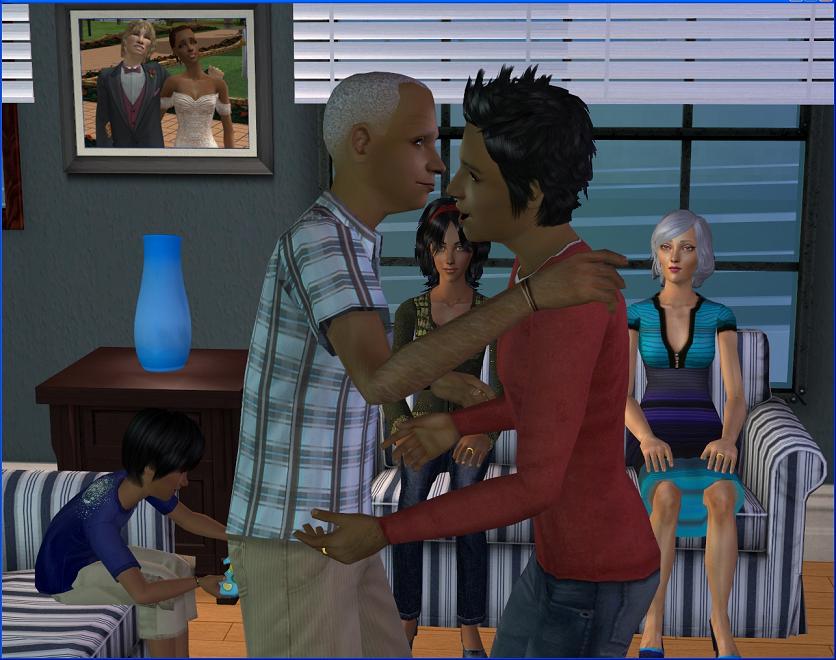 Jesse and Abigail have wedding portraits hanging up all over their house - this is just one of them.
Jesse and Abigail have wedding portraits hanging up all over their house - this is just one of them.
 Kendal and Lake have their wedding photo hanging in their living room, which now faces Kendal's graduation pic on the opposite wall.
Kendal and Lake have their wedding photo hanging in their living room, which now faces Kendal's graduation pic on the opposite wall.
 And the Bentons have a more recent family picture hanging above their couch too.
And the Bentons have a more recent family picture hanging above their couch too.
So that's that! I usually use posed shots for this but there's nothing to say you can't use candid shots too - I've got a few of those hanging in my Sims' houses too!
 You can see here that the Bentons have an older family portrait (from before the boys came along and when Xanthia was still alive) hanging above their mantelpiece.
You can see here that the Bentons have an older family portrait (from before the boys came along and when Xanthia was still alive) hanging above their mantelpiece.Now, you can take a picture like that by posing your Sims and then having another Sim take the picture with the camera. There are a few problems with that method though. The first is that the frame EA gives us is woefully small and it's hard to fit everyone in. The second is that if you want the whole family in the picture, you have to teleport another Sim in and make them selectable and have them use the camera. The third is that if you have a wedding on an unowned community lot, any picture you take with the antique camera will be lost. There's no way to access your inventory on a community lot, so you can't take the photo home with you.
What I do instead is very simple and I'm going to explain how you can do it too!
- Take the picture you want. You can use the in-game camera and I did for a long time but I now use Gadwin. Alternatively, you might already have a picture in your Storytelling folder that you want to use.
- Convert the picture to bitmap. You can do this even in Paint.
- Rename the picture to Snapshot.bmp.
- In game, have one of your Sims start to take a picture with the antique camera. When the frame comes up, pause your game and press C to take the picture. It doesn't matter what the picture is of because we're going to be overwriting that anyway! Don't unpause yet!
- Get your Snapshot.bmp and drop it into the EA Games/The Sims 2/Storytelling folder and let them overwrite the files that are already there. It's very important that they go in this folder and not the Storytelling folder in your hood folder.
- Now go back to your game and unpause. When your Sim finishes taking the photo, you'll see your own picture in the frame!
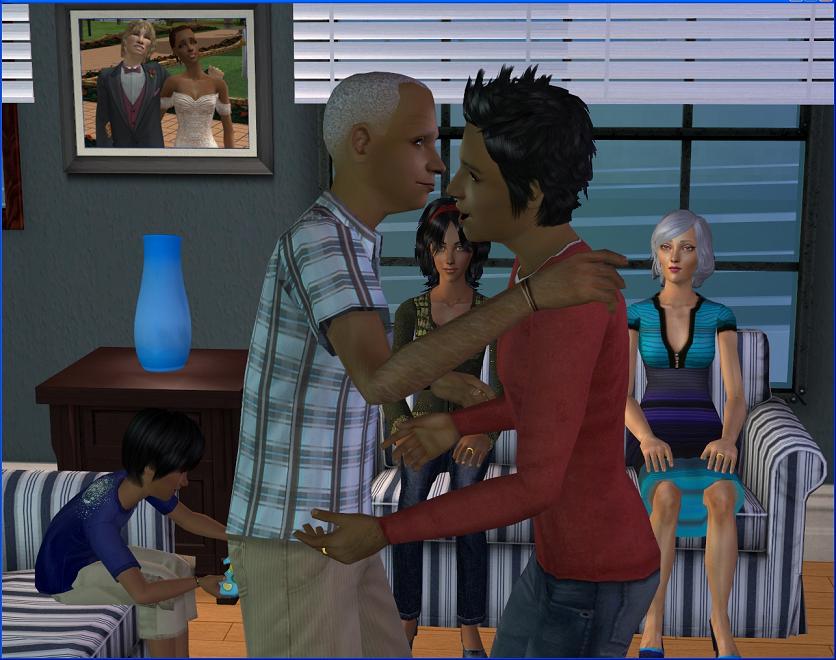 Jesse and Abigail have wedding portraits hanging up all over their house - this is just one of them.
Jesse and Abigail have wedding portraits hanging up all over their house - this is just one of them. Kendal and Lake have their wedding photo hanging in their living room, which now faces Kendal's graduation pic on the opposite wall.
Kendal and Lake have their wedding photo hanging in their living room, which now faces Kendal's graduation pic on the opposite wall. And the Bentons have a more recent family picture hanging above their couch too.
And the Bentons have a more recent family picture hanging above their couch too.So that's that! I usually use posed shots for this but there's nothing to say you can't use candid shots too - I've got a few of those hanging in my Sims' houses too!
Edit 22/4/12: This post is really old and I no longer use this method for family pics. I now use these frames and add my own pics to them. So if you're not afraid of SimPE (because I'm not writing a tutorial for that!) and would like family pics hanging on your wall but in a ton of different sizes, then give these frames a try.
I know many people would rather do this in game though (I was once one of them), so I'm going to leave this tutorial in the sidebar.

That is SO SNEAKY--I love it. Thanks for the info!
ReplyDeleteAlso, I promise I'm getting caught up. I think I'm about halfway. :D
Thank you so much! I've been wanting to do this but was unsure how to.........thank you for sxplaining it....*runs off to try it*
ReplyDeleteThis will save me a LOT of time making family pics in PSP.
ReplyDeleteClever way!
ReplyDeleteI've just been using snapshots in aim pe with the bv frame or I take a landscape portrait for the ones that are a little wide but not extensively so.
I'm going to try this when I finish exporting.
Mao, I believe you! LOL. I've been busy in the past three weeks so there'd be quite a bit to go through.
ReplyDeleteMizzgin, you're welcome. I put it up mostly for you. I know you asked in Comments the other day and I replied there but I'm never sure if people remember to go back and read those.
Riverdale, I don't even have a paint program installed! Except Paint. This is a real time saver!
Maisie, when I can do something in game, I do. I did family pics in SimPE for a little while (the Carmodies have some up, as well as Mina and Pascal) but it's so much easier this way. The good thing about doing this is if you get that bug where all the pictures glitch and disappear, you can remake them as long as you keep your original pics. Which I always do.
Thanks for the info. I've started putting family photos in the BV travel poster. I love the matted look and now that there are different sizes out, it gives it more variety
ReplyDeleteApple, you're welcome! I think I've spoken many times on here about my mad love for the BV travel poster!
ReplyDeleteI can't thank you enough for this tutorial. It's amazing information. I can't believe that this is even possible! I can't wait to try it!
ReplyDeleteOne question...I use Gadwin, too.
ReplyDeleteAfter I screen capture the picture I want and convert it into bitmap, then make a 2nd copy...do I need to resize both pics to 600x450 before I drop them into the Sims 2/Storytelling folder?
Simmington, you're welcome. I was so excited when I realised it worked! I've got a ridiculous amount of family portraits in most of my houses now.
ReplyDeleteWhat I normally do is I open up the pictures in Paint, scale them to 65% size (which is the size I scale these blog pics down to) and then drop them in. Even at 65%, a Gadwin pic is larger than an in-game pic but that doesn't seem to matter. I'm pretty sure I've even dropped them in without resizing them.
That is so smart! I will have to try that. I love having pictures in my Sims' houses, but I was running into the limitations you mentioned.
ReplyDeleteSarah, I'm glad you found it helpful. I'm so addicted to doing these now. :)
ReplyDeleteWell, I finally remembered to try this. I did it with the Bachelor family I just updated. I didn't even resize the screenshot and it showed up beautifully! THANKS for this tip, it's so easy!
ReplyDeleteSimmington, you're welcome. And excellent, now I can start skipping the resizing stage myself. :D
ReplyDeleteCarla, I know you wrote this post a while back, but THANK YOU!!! For a while, I kept looking at your directions and thinking, I don't want to have to go in and out of the game to do this but it is WORTH it!! It is more streamlined and has a much better end result than painting custom portraits, which is what I was depending on for hanging pictures on my Sims' walls. Thank you so much for explaining it in such easy-to-follow detail.
ReplyDeleteFrancesca, you're welcome! I don't even think about it as going in and out of the game because a) it's pretty quick and b) I'm pretty sure I have ADD because I'm constantly in and out of the game anyway!
ReplyDeleteHello Everyone, I love this post but just wanted to add how I display sim pics. As of now I am really into using the simpe photo studio. I love this application since it allows me to place the frame either higher or lower on the wall. Has anyone else used SimPe photo studio?
ReplyDeleteBernz, I've used Photo Studio many times. I just used it last night to make some signs for the library I'm currently decorating.
ReplyDeleteWhere I can though, I prefer doing things in game, so for family photos, I use this method. This is the only way I have the option of putting photos on the wall and on surfaces as well.
I have a hack that lets me move most wall objects up and down on the walls (curtains, lights, etc), including the photos from the antique camera. I always forget it's not that way by default!
Thanks for the links to the "it Will last Longer" frames. They're much more useful than having to do ingame. I admit, Carla, I've been taking alot of your ideas for my BaCC and is considering starting my own hood. I'm just having trouble figuring out how to work the rounds and stuf but it won't be that long till my I'll figure it out. But so far, I'll be testing them out in Havencrest, my BaCC, which i started not long ago. Thanks for all the wonderful methods and tips.
ReplyDeleteIya
I hope the frames will be useful to you! I have umpteen pictures in them in my game!
DeleteI'm glad my hood can serve of something of an inspiration for you as well. Good luck with your BaCC! I think it's an interesting challenge but nothing I have the patience to play personally!
Thanks for reading and commenting!