I'll probably try to make at least one per round now, so each time I change the banner, I'll update this post. Click each banner for the full size version.
#1 (credit should go to my sister for this one) - Nick, Steve, Olivia, Finn and Victoria.
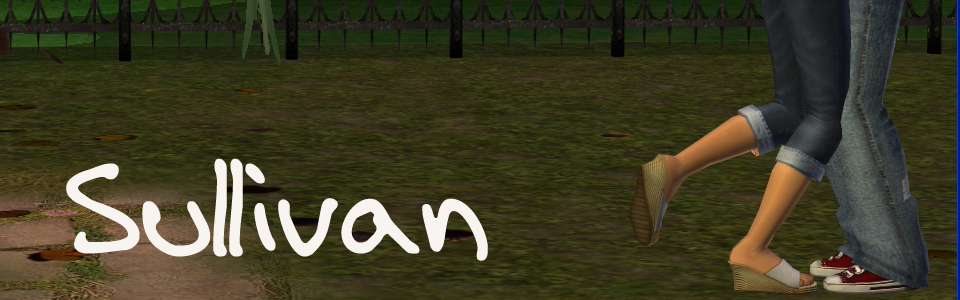 #2 - Tessa and Dominic.
#2 - Tessa and Dominic. #3 - Adam and Athena.
#3 - Adam and Athena. #4 - Evan and Ione.
#4 - Evan and Ione. #5 - Emma, Jessica and Lauren.
#5 - Emma, Jessica and Lauren. #6 - Josh and Connor.
#6 - Josh and Connor. #7 - Oliver and Veronica.
#7 - Oliver and Veronica. #8 - Claudia and Daphne.
#8 - Claudia and Daphne. #9 - Steve and Olivia
#9 - Steve and Olivia #10 - Audrey and Jack
#10 - Audrey and Jack #11 - Edward and Lucy
#11 - Edward and Lucy #12 - Josie, Andrew, Patience and Patrick
#12 - Josie, Andrew, Patience and Patrick #13 - Ramona
#13 - Ramona
#14 - Calvin, Evan, Rebecca, Edward and Abigail.

#15 - Kit.


Carla how do you make a banner for a sims 2 blog?
ReplyDeleteThere's nothing special about making a banner for a TS2 blog. You just need the right size image and a paint program.
ReplyDeleteI don't know why, but none of your banners show up with AdBlock Plus turned on. I never see your title banner, and tried that page, but none shows up for me. If I turned AdBlock Plus off, they finally load. Not a big deal, as all your other pictures show up fine, and it's probably my settings for ADP that are a bit too paranoiac, but you might want to know. :)
ReplyDeleteSandy, thanks for letting me know. Another reader once told me she couldn't see my banners either - maybe AdBlock Plus was why.
ReplyDeleteUnfortunately, I'm not sure why that's the case, as I upload the images the same way I upload all the others, so I don't think I can do anything about it. :\
Oh, yes, I imagine. It was just to give you a possible explanation if someone else gets the problem. :)
ReplyDeleteIf it was your Sims pictures that were missing, be sure I'd turn off ADP immediately! ;)
I was grateful for a clue as to what it might be, because my other reader had no idea!
ReplyDeleteAnyway, I've been thinking and I think it might have something to do with the fact that this is an edited template. AdBlock Plus might be assuming the banner is a banner ad. If you go to Options though, you should be able to add Sullivan to the "white list", which means nothing will be blocked on this page.
I have tried to make a banner for Rocky Cove, but when I stretch the image, it turns all fuzzy and bad. How do you make it look all smooth? Do I need a certain program or something!?
ReplyDeleteThank you. :)
coolkat2, I just had a look at one of the pics on your blog and it seems like you're using the in-game camera? The in-game camera pictures are much too small to make a banner like mine. They need to be stretched, which degrades the quality. You really need to be using a screen capping program like Gadwin. Gadwin takes much larger pics and you'll find that you have to crop out what you don't need, rather than having to stretch the picture to fit the banner size.
ReplyDeleteGood luck!
Kay, so I've downloaded Gadwin, but whenever I try to take a picture on sims, it takes a picture of my desktop instead. How do I fix that?
ReplyDeleteHmmm, I think that's a problem that comes with using Gadwin on Windows 7. There is a way to fix it, if I remember correctly, but as I'm a dinosaur who currently still uses XP, I can't help you with that. :\ If you Google around, you might find something.
ReplyDeleteI've switched to Fraps, but thank you so much for your help. Only one more question: which program do you use to edit your photos?
ReplyDeletecoolkat2, I use Photoshop but I don't do anything fancy, so you could use something free like GIMP just as easily. I just find GIMP isn't quite as user-friendly but it is free.
ReplyDeleteThank you so much for your help Carla! A new banner and better pictures should be expected soon! :)
ReplyDeleteGreat, can't wait to see what you come up with!
ReplyDelete