After playing with the uberhood for several days and not seeing any of the issues I had with Sullivan, I'm even more convinced that it's the hood, not my CC or my drivers, or anything else.
So I've decided to rebuild Sullivan. I'll be posting updates about where I'm up to here, in the hope that it might help others or maybe even help me. If I'm going down the wrong track, I'm hopeful someone will pull me up and say "hey, there's a better way of doing this".
Anyway, yesterday, I noted down each family's money details in SimPE. Here's a screenshot for you:
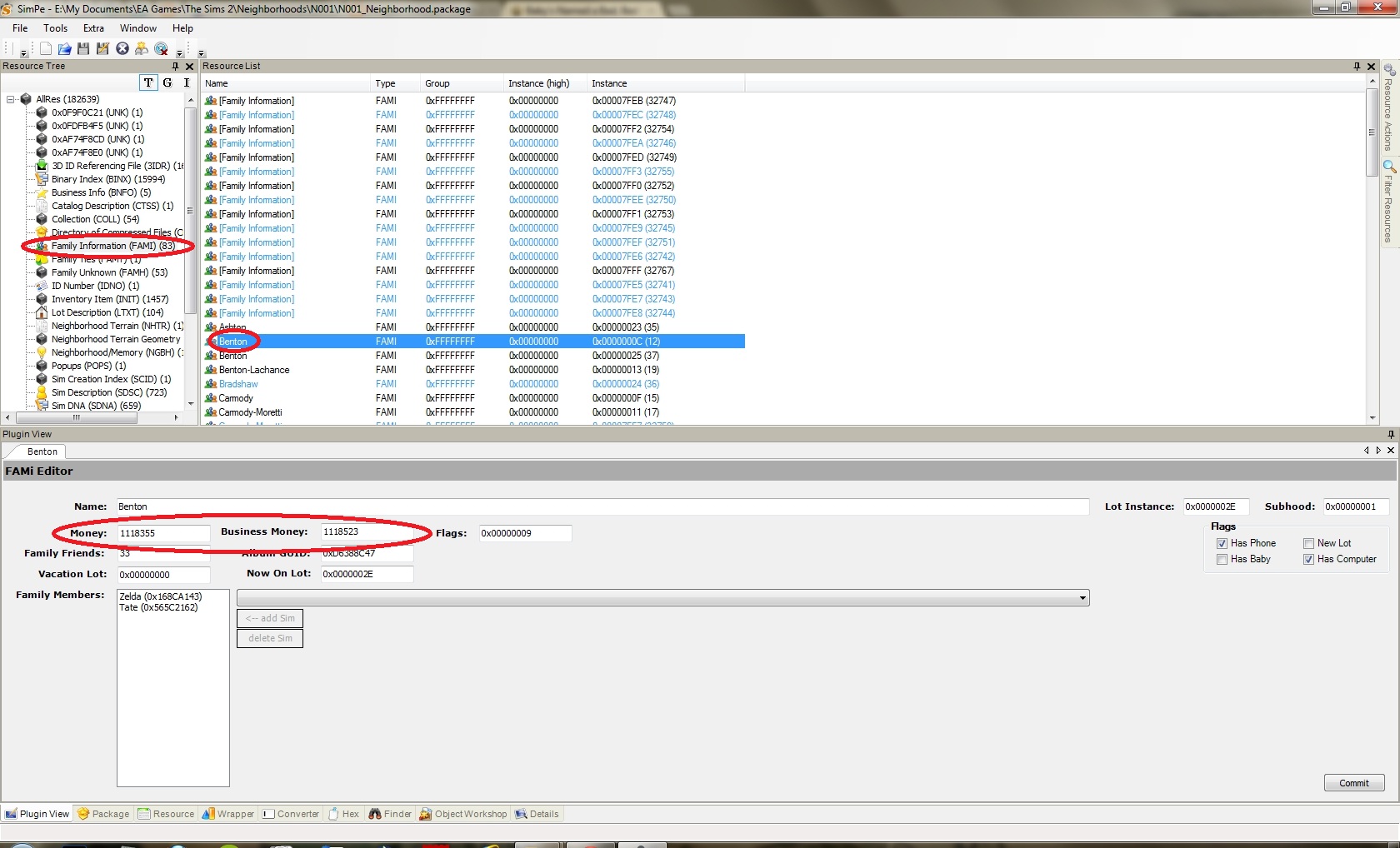
All these screenshots should be clickable - I know they're not legible at this size.
I couldn't figure out the difference between Money and Business Money. Tate and Zelda do indeed own a restaurant but the difference between the two amounts is so small that I really couldn't tell what information it was giving me. Also to be noted is that this is what the family have in cash. Their worth would be higher but as I'm planning on moving my lots over at this stage, I can figure out their worth easily when I go to put them in their house by just adding this figure to the price of the house.
Initially, I thought that was the only thing I wasn't tracking already but I forgot about skills and interests. Ugh. Interests might not seem important but they play a big part in how easily the sims can have successful conversations with each other. I want the new hood to be as similar to the old one as possible, so I took screenshots of the Interests and Skills tab in SimPE for each sim. That's 313 screenshots. It ended up being uneven, because I also hadn't tracked the personality of some of my playable NPCs, so I had to take some pics of that too. It was time consuming but pretty easy.
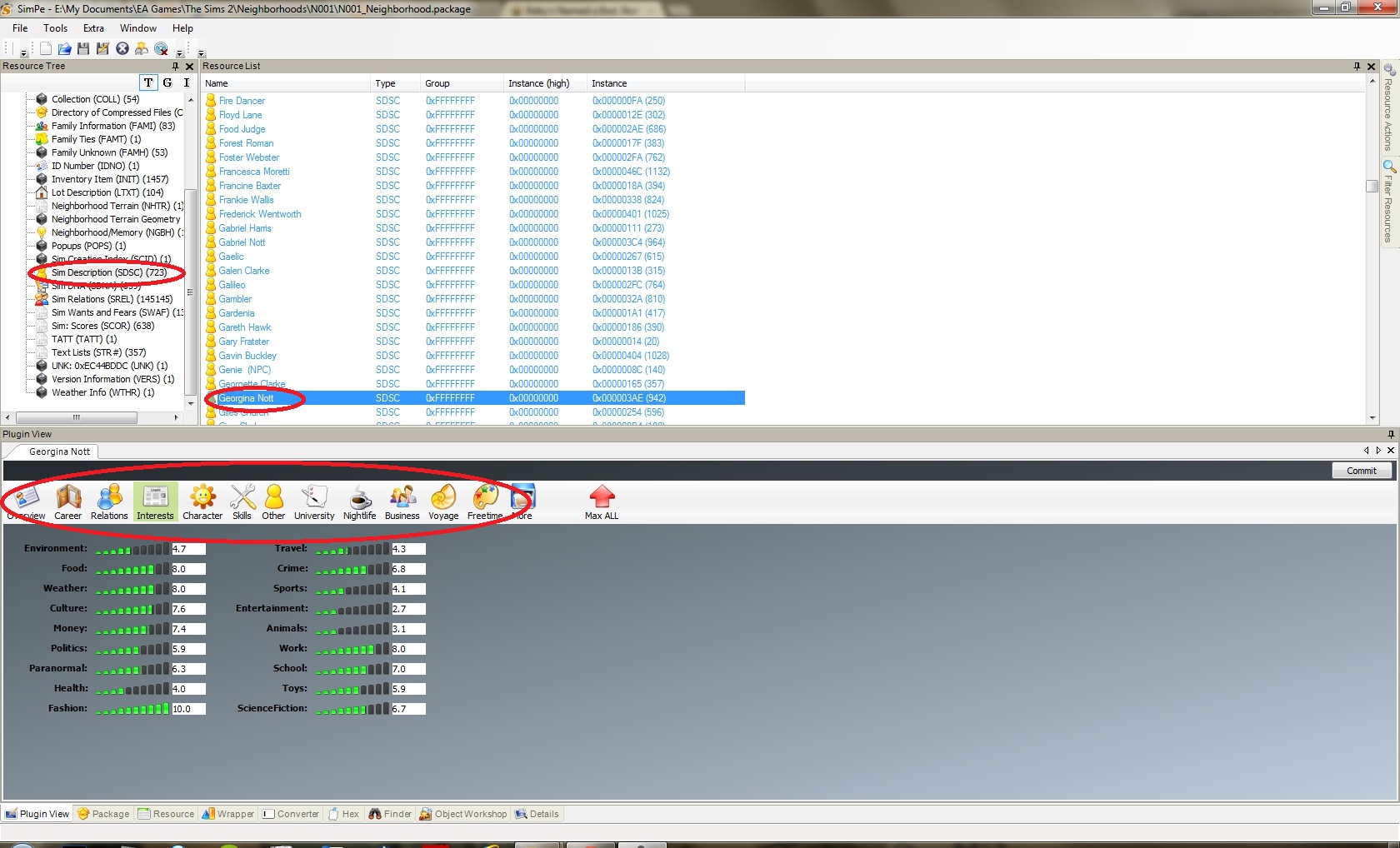
Sim Description, then the sim's name. The tabs should all be fairly self-explanatory.
Then I extracted and saved each sim. You can't do this with babies (well, the option is there but I don't see how you could do anything with them, seeing babies don't show up in CAS), so once I get set up, Alex will have to be "born again". I'm still undecided as to how many times I'm willing to reroll to get him looking exactly as he did the first time around but I'll cross that bridge when I come to it. Anyway, here's a screenshot:
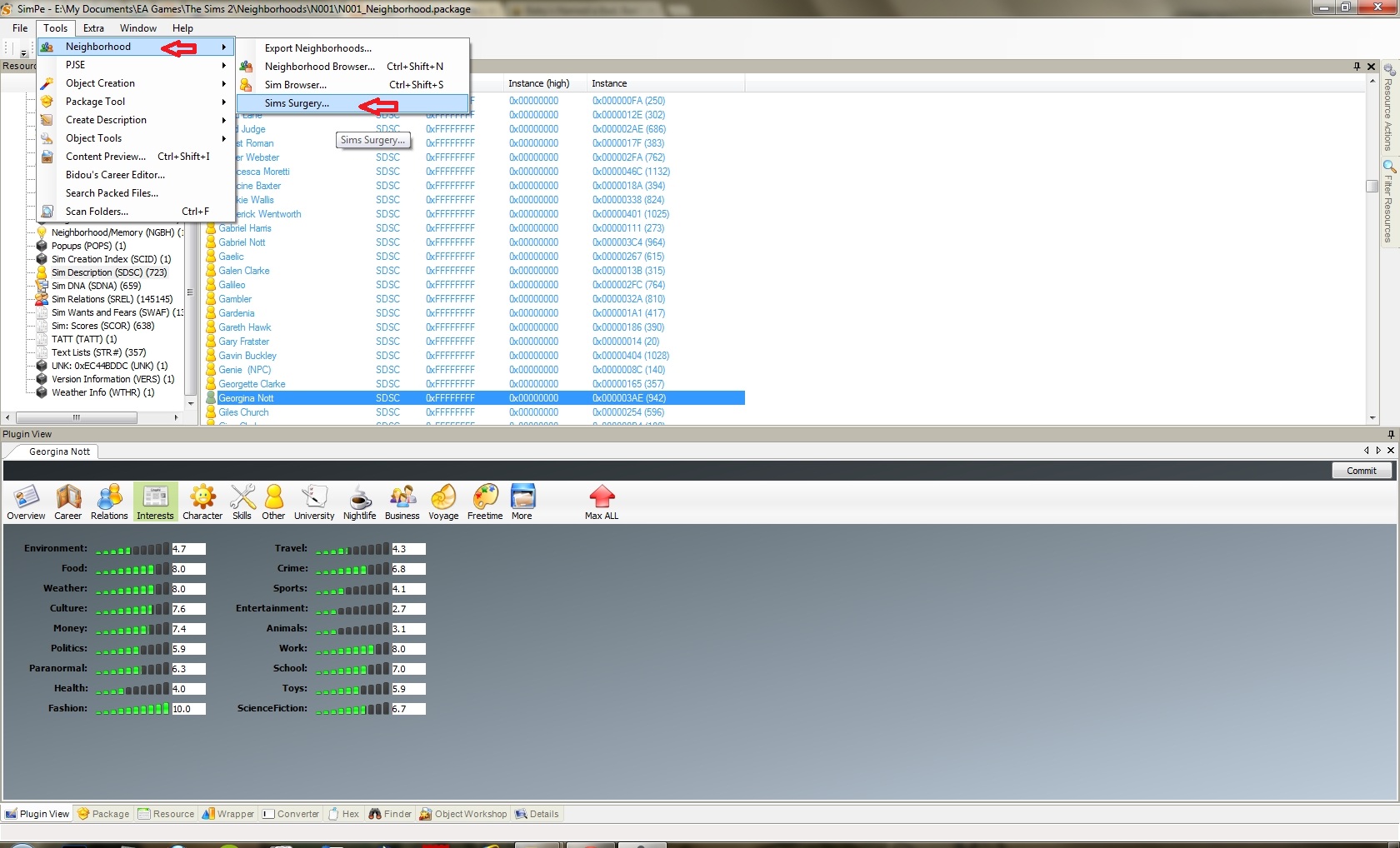
Click on Tools, then Sim Surgery. That will bring up a pop-up that looks like this:
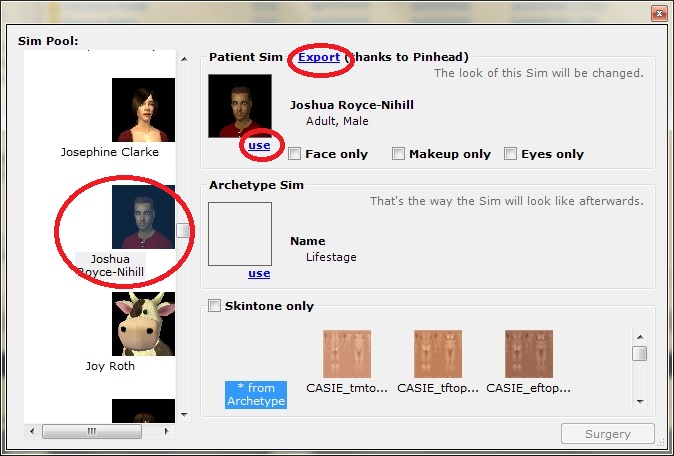
So you'd click on your sim, then click "use" under Patient Sim. We don't need to worry about the Archetype Sim if we're just extracting. Then you click Export, which will bring up a window prompting you to save the file. The default place is SavedSims, which is fine, assuming you're not reinstalling or anything.
My next step will be installing the clean templates. I'm going to have a look at that today and if I discover anything helpful in the course of setting those up, I'll post it here. :)

Wow - a LOT of work, but if you feel about Sullivan anyway near how I feel about New Maximiliania, then it'll be worth it :-)
ReplyDeleteI do love Sullivan, so I want to do as much as I can to save it. No stone unturned and all that. ;)
DeleteThanks!
That's a lot of work but I can totally understand why you're doing this. I think it's great that you're documenting this whole process so that anyone who starts having the same kind of problems with their hood can use your tutorial. Good luck and do keep us posted! :)
ReplyDeleteI got the idea of documenting it from Maisie, who asked me to link to any tutorials I used. I've not yet used any tutorials but I haven't done anything I didn't already know how to do yet either! If I do end up following any, I'll link to them too. :)
DeleteThanks!
I don't know a thing about exporting Sims, but would it be possible to age Alex up to toddler or whatever, export him, put him in the new 'hood, and then age him back down?
ReplyDeleteHmmm, as far as I know, no. I once tried aging a toddler down to baby and bad things happened. I ended up with a sim who looked like a toddler but acted like a baby. I can't remember how, or even if, I fixed that. :\ Thanks for the suggestion though!
DeleteOh, that's not good. I'll remember that if I ever try to mess with aging.
DeleteNo, it wasn't good at all! It was way, way back with the base game and it could have even been a one-off glitch or something they've since fixed. But I'm not game to experiment and find out, so I'm just going to stick with doing it in a way that I know I won't get that issue. :)
DeleteI'm with Sojourner, that would be an easier way to keep Alex. That's what I did with my baby sims when I had to rebuild LaQuest. Sorry you have to do this, I know how tedious rebuilding can be :/
ReplyDeleteSo you actually did this and were successful? Hmmm, I wonder what happened with my baby/toddler that time. I have to say, that experience makes me really cautious about that and I probably will just stick with having him be reborn. :\ Thank you though!
DeleteIf you don't want the hassle of having to place each lot individually in your new neighborhood, use Mootilda's tutorial to place the lots in your new neighborhood and then hoodreplace for the hood decorations. It's very simple than it looks and takes less than a minute.
ReplyDeleteThanks for the link! Looking at the tutorial, I'm considering trying something similar. I'm a bit nervous about copying anything from the current Sullivan's SimPE files and putting it into a new hood though. I really don't know where the corruption is happening (or really, if that's what it even is, though it certainly looks likely), so I'm trying to be as careful as possible. Definitely keeping it in mind though, as I know mootilda is pretty clued in about this kind of stuff. :) Thanks again for the link. :)
DeleteI'm still confused about your problem. Was the problem still present after removing all your cc? Did you scan it with hoodchecker? I've only had one corrupt hood, and that was because I deleted some character files before I knew that was the wrong method (and consequently my neighborhood refused to load).
DeleteIf you really must know if your hood is corrupt, have your sims gossip. If the talk bubble is just a bunch of mashed up sine waves, then that's a clear indicative (do it without any cc).
Also, if you haven't already done so, make sure to download BoilingOil's No Sim Loaded mod. He also has a few other mods to help keep your neighborhood from corrupting.
This time around, I didn't remove my CC, though I did when I had the same problem last time. I know, I know, everyone (including me) says that's the first thing you should try when you're having any sort of game issue. But the Uberhood has been running beautifully with exactly the same CC and game configuration, so I'm fairly confident in saying it's not my CC or my installation.
DeleteAnd yes, I did run Hood Checker. It found a LOT of errors! It was able to fix some but there were others it couldn't fix. Unfortunately, I can't go into SimPE and fix them myself because SimPE throws endless error loops at me when I do. I suspect this is related to whatever corruption I have going on in the hood. And I do know the talk bubble you're talking about and I have most definitely seen that more than once in Sullivan.
Thanks for the link to that mod! I hadn't seen it before and will definitely have a closer look at it later.
Screen shots is the way to go, thats how I did it in the past because there was no way I was typing/writing that all out.
ReplyDeleteHope it all goes smoothly, love the idea of hood replace! If you do that, be sure to post how it goes. Super happy you are posting all this. Sad about Alex though. Maybe age him up ni your sullivan just so we could know what he might have looked like? I'm curious.
I was going through my families in Scrivener, started to type out Rob Ashton's info (the very first sim) and then thankfully, came up with the screenshot idea. Probably saved me my entire afternoon!
DeleteHood Replace would be great if I can be confident that it won't move any bad stuff into my new hood! I might run it by Pru and Kiri in my thread at N99 and see what they think.
Not sure about Alex. I sort of want to avoid loading Sullivan as much as possible, because it's a half hour process that could end up being for nothing. :\ But if I try packaging up some lots and visit that house, I'll age him up for a sneak preview. Thanks!
Good luck, I've rebuilt my hood several times and it's a slow process, but my hood always gets better with each rebuild. Ask me anything if you need help. You're a lot more detailed than I am with things like cash on hand and net worth. I use Jade of Isle of Thyme's tutorial to help me each time, it's linked from my website-freewebs.com/applevalleyhood (administrative office, then behind the scenes). It's another way to install a clean hood without a bunch of extra characters walking around.
ReplyDeleteThank you! I have to say that it's really comforting to read of other simmers who have rebuilt their hoods and gone on to play happily. This can be a really discouraging process.
DeleteI'll check out what Jade had to say too - thanks for the link. :)
I don't think my hood would have survived otherwise. I'm on my eighth generation and my game would have exploded from all those character files :) just do a bit at a time and take advantage of the opportunity to prune your CC and bloated memories and random files.
DeleteThere does seem to be a limited lifespan with hoods, doesn't there? I'm trying to stay positive about it all and will definitely take the opportunity to get rid of other crap that's hanging around my game!
DeleteI am so out of the loop with everything sim. that really sucks that you have to rebuild :-( it actually has me a little worried too because I experienced that flashing pink one of the last few times I loaded my game which was well over a month ago. I hope this works out smoothly and thank you for posting your progress. Good luck!
ReplyDeleteThanks! It's a really long process that I'm not particularly looking forward too but I'm just trying to do what needs to be done.
DeleteThe flashing pink is kind of scary, isn't it? From what I've read though, it doesn't always have to be a sign of corruption. One of the commenters here had it happen when she had more than 65 lots in her hood (I'm assuming subhood, because the uberhood has way, way, way more than that put together). I don't think I have that many in any one subhood but I'm going to check it as I rebuild. And my Googling also brought up someone who solved the flashing pink in her game by getting rid of an outdated hack. So don't panic unless you know you have to!
Good luck rebuilding Sullivan! You have done a lot already, but infortunatly there still is a lot to do.
ReplyDeleteIt sucks that you have to rebuild Sullivan, and seeing I had kind of the same problem but was able to fix it, I'm living in fear at the moment that I will have to go through it all soon myself!
I never thought about taking screenshots of everything, but it's a really clever idea! Better than having to write/type it all out!
Thanks! I hope your hood is safe but I do think we all sort of get to this point with our hoods eventually. :\ I hope it's not any time soon for you though, as I think you've already rebuilt your hood once before?
DeleteThe screenshots were a lifesaver! I can only hope I remember it next time I have to do something so tedious. ;)
ReplyDelete
I've rebuilt half a dozen times at least, and I did pretty much the same thing: went into SimPE and got printscreens of the interests and everything so that the reactions and relationships would be similar. I had a harder time with the lots than I had recreating the sims. I've never tried aging a toddler down to a baby. I have toddlers I've cloned and saved in Bodyshop, but I'm kind of with you on aging them down. If I'm already trying to rebuild a borked NB, I'd probably try to come as close as I could with the baby instead of risking another mess.
ReplyDeleteNice to have some more commiseration! I'm starting to think I was pretty lucky to have Sullivan running well as long as it did! I really had no idea these hood explosions were so common.
DeleteI'm expecting the lots to be more of a pain than the sims too. I have a few different options for transferring them over and Etisen's suggestion above is probably the quickest. I'm hoping that works. If not, then I have yet another quickie option. If that doesn't work, I'm going to have to do it the looooong way!
You know, I'm still not going to try it with little Alex but I'm kind of curious about the toddler/baby thing now. I might try it in a throwaway hood, just to see what happens. :)