This could probably be subtitled "A Glimpse Into the Mind of a Complete Nerd".
I've been toying with doing a post about how I keep track of everything in Sullivan and I'm finally getting to it. This will be an opportunity for you all to either a) take some of my ideas, adapt them for yourselves and join me in my nerdery or b) point and laugh at the crazy person. ;) Up to you!
My tracking system is multi-faceted and I have two ways of tracking some things. The whole thing is basically set up so I have to do as little maths as possible. It probably looks a bit strange to some, but it really works for me.
First of all, I use
Flashnote to track everything and I cannot recommend this program highly enough! It works just like Notepad, only you don't have to save and instead of having hundreds of text files that you have to open individually, everything is organised under sub-menus in the sidebar.
Here's what my Flashnote looks like currently:
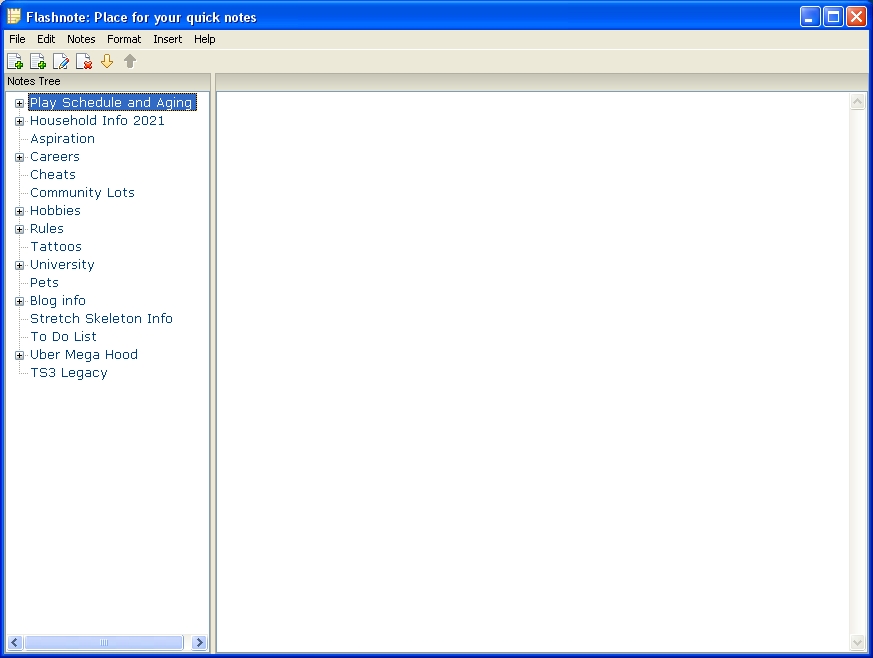
Up the top, I have my Play Schedule and Aging, with Aging Threshholds at the top.
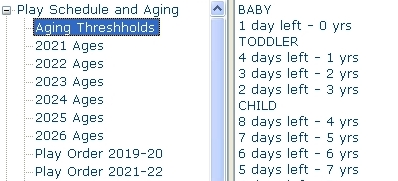
I no longer refer to this very often but I keep it in anyway. It's handy when I'm moving in a townie to know exactly how many days left they'd need to be the age I want them to be. All my townies were created before I put Inge's age tweak in, so by default, they have 29 days left as an adult and I usually want to adjust that.
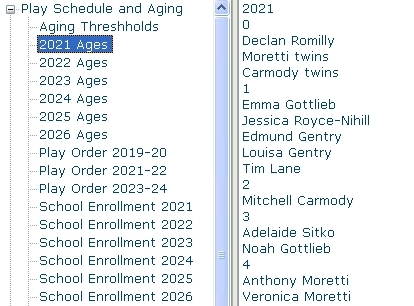
This is what I use more often - a list of every single Sim's age for the next 3 rounds. When I'm figuring out who needs to be aged up when, this is where I check.
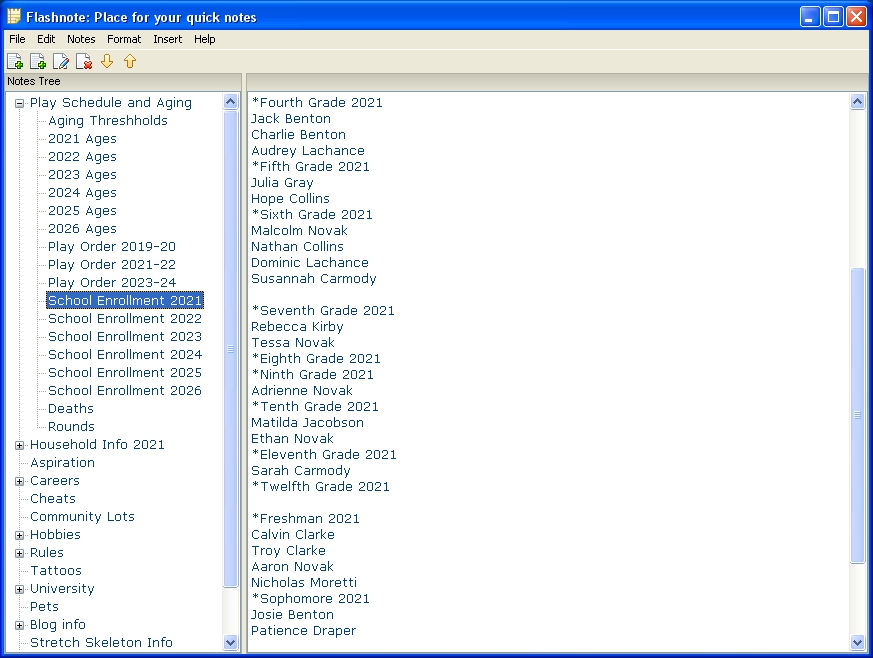
School enrolment. This is what I refer to when I'm enrolling the kids when I play my schools. I generally expel and re-enrol them each time. Really, I could just use the age list for school enrolment. But I may be slightly OCD, because there are several organisational things I do that are quite unnecessary but I just
have to do them!
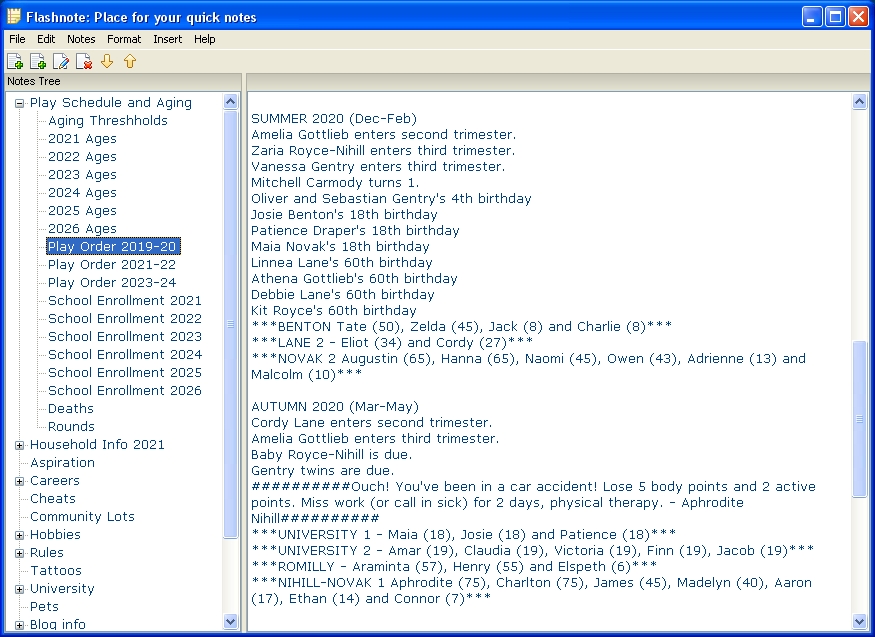
This is the most important part - my play schedule. The play schedule lists which families will be played in which season. I usually map out the play schedule towards the end of the previous round. This is the play schedule for Round 24, the round we just finished, so there are no spoilers here! And um...ignore
Zaria's surname - that's a mistake, not a marriage I've neglected to mention (as if
I'd do that!) She's still a Royce.
Anyway, once I've played a family, I put three stars on either side of that family. I don't really lose track of where I am at this point, but the stars give me a feeling of accomplishment, so I do it anyway. ;)
Any ROSs due in each season are also listed and are bordered with hashes (these things ### - I think they're called pound signs in the States). This is really just to draw attention to them, or else I often forget to carry them out! You can't see any deaths here but I list elder deaths in capital letters right under the season, so I don't miss them.
Under each season, I also take note of who's aging up when, any pregnancies I need to advance and any babies who need to be born.
Also under Play Schedule and Aging, you can see "Deaths". I won't show you that but it's a list of when every single elder in Sullivan will die and how old they'll be. For example, for
Maria Moretti's death, it just said "Maria Moretti will die at 77 in 2020". Most of you know that I write up a lot of my obits well in advance - well, that's how I know when they'll be needed. As soon as I age my Sims to elder, I use
Inge's Days Left Shrub so I know how long they have to live.
Moving right along to Household Info!
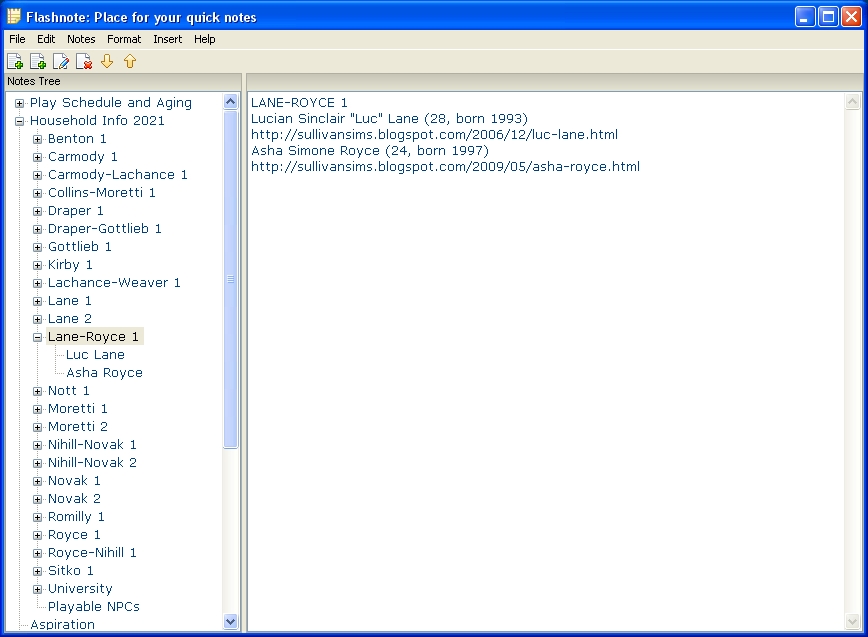
For each household, I list all the Sims who live there, along with their full name, age and the URL for their profile. Having the URLs of the profiles right in my Flashnote makes it much easier to write my updates.
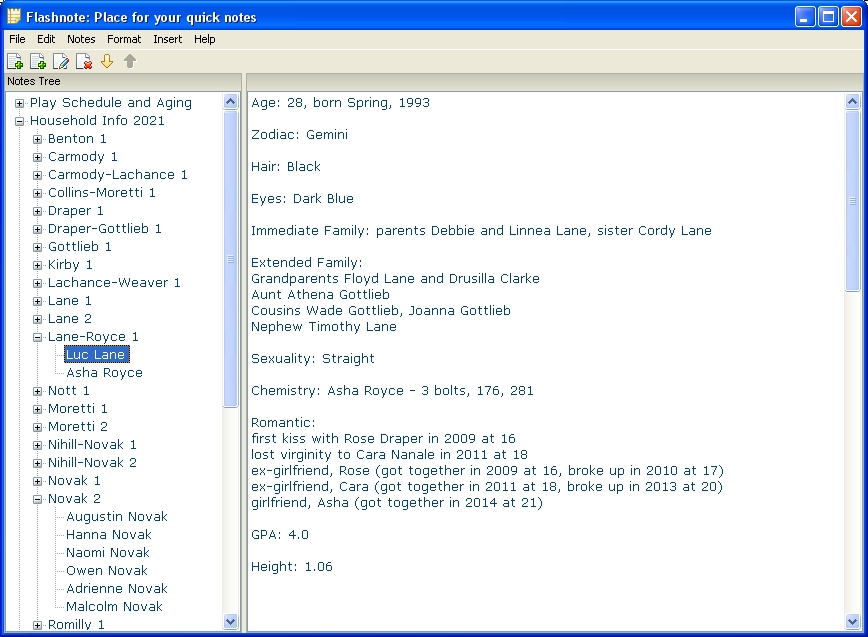
Under each household, each Sim also gets their own profile, which are more detailed than the profiles here on the blog. I'm showing you
Luc's profile because he's had a few partners and you can see how I set out the Romantic section when a Sim has a few notches on their bedpost. I don't include one-offs (of which Luc has had many), because I don't usually need to refer to them again. But it's handy for me to know that he dated
Rose for a year in high school and that he was with
Cara for a couple of years in college.
Any graduates get their university GPA tracked too. If they graduate with honours, I often cheat them into their chosen careers. It seems to make sense to me that employers would be seeking the "best and brightest", so I reward my top students that way sometimes. Everyone else has to wait for the jobs to come up on the computer.
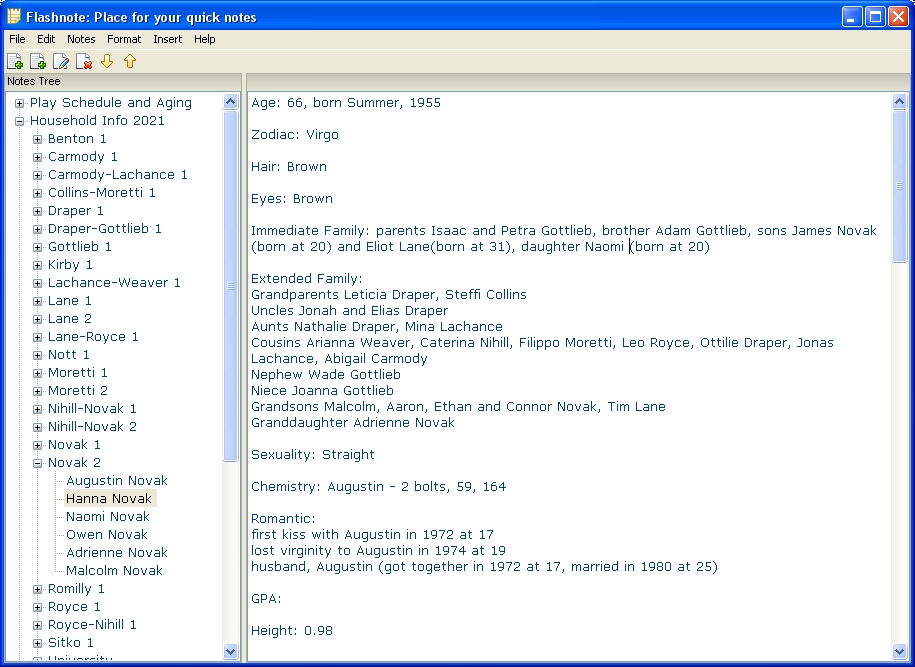
This is
Hanna Novak's profile, just so you can see what the profiles look like once the Sim has had some children and grandchildren. Having the whole family listed makes it really easy to pick and choose guests for family reunions and weddings.
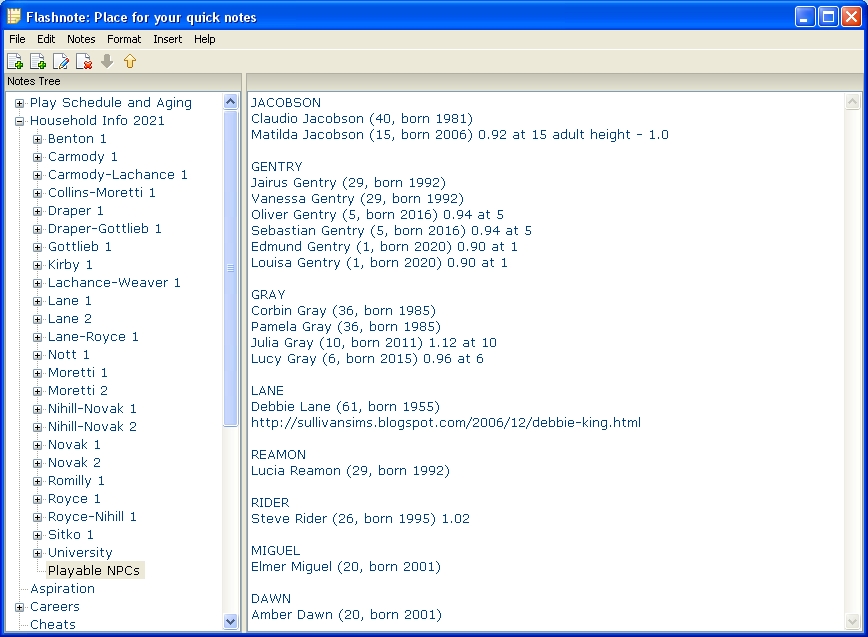
This is where I track
my playable NPCs - much less information on them! Most don't have profiles on the blogs but I make note of the ones who do, so I can easily link to them when I'm writing my updates. So I list the household name, their ages and their heights, if I've changed those at all. With the playable NPCs, I sometimes don't bother.
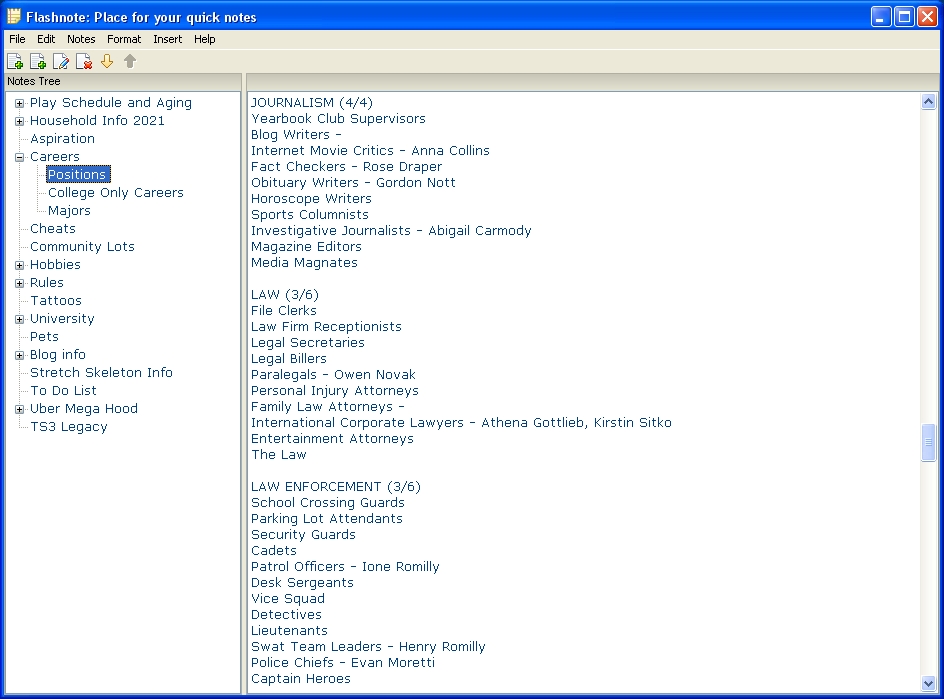
I don't include career information in those profiles, because I find it more useful to be able to see exactly where the Sims are in their career, in relation to the level and to their co-workers. So I do this instead. This is the most recent addition to my crazy system but it's come in handy several times already. It's much easier for me to check who a Sim's co-workers are by doing this than by clicking on every single Sim profile, either in Flashnote or on the blog.
Most of the other sub-menus just rehash information that's already on the blog or are things that are really only relevant to me. They're not super-secret or anything though, so if you're that curious, feel free to ask!

Thanks for posting :) It looks so wonderful! I got a bunch of ideas which will help me to track down my sims even more.
ReplyDeleteI agree with you on FlashNote, it's brilliant! I'm impressed with how organized yours looks, mine is a total mess and I'm too lazy to clean it up.
I'll have to explore this post better tomorrow. I'm too tired to suck it all in now, it's about 1:30am here!
This is definitely awesome! I love seeing how folks keep track of their sims. :D I've used an online DB (hidden from public) before, but now I use an out-of-date program someone made specifically for TS2 sim tracking. Hasn't been updated in ages, though... and I haven't used it in a few rounds, so I can't remember what it's called!
ReplyDeleteI'll add to your nerdy by saying back when I was in web programming class, I was working on linking a mySQL DB that I could update online/offline and keep online and use/consult whenever. That would be online DB. It's been so long since my database classes, though... I don't think I could finish it now, LOL!! That was also back when I still had a laptop... sigh.
I love how you list all of their family! I tried to keep up with that and my sims just kept messing it up and it become impossible. xb But now I'm so envious because you're RIGHT, it makes it SO easy to pick guests for weddings/reunions/etc.
Thanks so much for sharing, Carla! Love peeks like this. :D
My heart is a pitter-patter with love. Oh how I love thee organization/flash note skillz... let me count thy ways!
ReplyDeleteI do many of these things already, but man it's a headache. I have a notebook, I have scrap paper, I have receipts, and then I have a lot of it on my actual blog (schedule/census/profiles)...
Oh flashnote, how I'm in love already. I downloaded before I finished the first paragraph.
I really like your career layout, that is handy!
Hmm... I have an update to finish writing but now I want to play organize.
And to add... if this works for me, not only will my desktop be clear of a zillion notepad documents... BUT my actual desk will be clear of all these random papers!
ReplyDeleteWhat font are you using for yours? I really like it.
ReplyDeleteLOL, I love this! :)
ReplyDeleteI love how you do the profiles, with the dates and ages from their past romances and births and everything. I wish I'd been doing that for my Sims, especially for events that happened before I started blogging.
I really like that you track the career information too! I might do that once, just for myself, just to see where everybody is.
Flashnote looks cool, but of course I'm very stubborn and stuck in my ways, lol! I keep most of my notes on the blog, and then I've got just my one page list of all my Sims in order of age.
Thanks for sharing this! Very inspiring! And I do believe you might have my nerdiness beat, lol! :)
I agree that you are awesome. I know I couldn't do this, but it is really amazing to see what other people do to manage the info for their game.
ReplyDeleteAnd of course, I love Flahsnote and still thank you for giving me that link. Mine is a mess, but it is OH so handy!
Carla, thank you for posting this.
ReplyDeleteI'm definitely going to join you in your nerdiness and steal some of your ideas :)
My desk is totally covered in notebooks and scraps of paper, and of course when I want to find anything I can't. I just know this system will work better for me than a regular database or spreadsheet.
I don't think you're nerdy, Carla. But then again I am a computer programmer who specializes in Data Integration, so I might be biased. :)
ReplyDeleteI love these type of posts! Your Flashnote thing is very nifty. I'm going to have a look at the application.
Right now I'm tracking my Sims with an Excel file. My ultimate goal is to write an application to track my Simmies' information and spit it out in HTML format for my blog. Maybe I'll get around to that when we get 36 hour days. ;)
Thanks everyone!
ReplyDeleteSari, I'll confess that I did tidy my Flashnote up a little bit before I did the screenshots! It was good motivation but I expect it'll get messy again. I always end up putting extra temporary sub-menus in there while I'm working on something and it makes everything look a bit disorganised!
Mao, I remember that program and I used to use it! I was really lazy then though and I stopped using it once it stopped being updated, because I used to love just importing everything from SimPE and having it filled in for me.
I'm impressed because I'm not even sure I know what mySQL is, let alone how to use it! I can't even figure out Excel!
The family thing was a bit of a pain to do when I started it but it's pretty easy to keep up with now. All I usually need to do is add new babies.
Maisie, LOL! Ha, I write on receipts too and there is still some stuff I need to do on paper. Reminders, mostly! Right now, there's a piece of paper on my desk that says SCREEN CAP CHANCE CARDS. I'm so lame.
The font I'm using is Verdana and the text is actually blue, even though it looks sort of green in some of the screenshots, for some reason!
Laura, yeah, I had to guess at some of the ages for the older Sims, because I haven't always tracked ages, even though I've always blogged. It's probably accurate to within about 5 years or so, because I was able to narrow it down to what round it happened in and then I fudged it from there.
My internet connection is shaky at times, so if I had everything on the blog, there'd be times when I wouldn't be able to access it, which would drive me nuts! So I need to have everything in an offline format too.
Lunar, thanks! I've added to this as I've gone along - it used to look much simpler!
And you're welcome! Flashnote is the best!
Anilyn, yeah, I can't do the database/spreadsheet thing! Once upon a time, I learnt how to use those at school. Then I left school and promptly forgot. LOL. I hope this works out for you!
Snarky, LOL, thank you! As I said to Anilyn and Mao, I can't figure out Excel any more so I needed something simpler.
Wow...totally with you on those 36 hour days! I think I'll be waiting a while though!
I need the 36 hour days! Until then, I'll probably continue to struggle with how much time I'm willing to put into these simulated beings although I love playing them.
ReplyDeleteThanks so much for sharing the flashnotes you have created. Putting the html for all the profiles makes sense and I really like the idea of careers listed that way to see the comparison. The other idea I might adopt is the age threshold reminder at the top. I have it on my paper but I'm still thinking about putting it on a note system on the computer. I just can't really decide how much detail I'm really willing to track conscientiously!
Francesca, you're welcome. It's a balance that you have to decide for yourself, for sure. For me personally though, I couldn't go back to playing any other way. It seems like the more detail I get into, the more I enjoy my game!
ReplyDeleteOMG this is so helpfull! I've been looking for a way to adapt my flashnote, and you've given me some great ideas!
ReplyDeleteI don't think you're a nerd at all, but that may be because I'm the same as you in these kind of things, so if you're a nerd, I'm too!
So true! The greater enjoyment of the game with more detail is the only reason I do all the tracking I do!
ReplyDeleteYou know I've got a big smile on my face right now, don't you? LOL! You're the reason I've been using Flashnote for the last year or so...and it's a mess. Now, I've got you to thank for helping me get it together, because this is just brilliant! What a wonderful layout! And now I see how you do your "You Say It's Your Birthday" posts so detailed and perfectly! I'm in love with your nerdiness. Hahaha! There are so many ideas I can use here, thank you so much for sharing this!
ReplyDeleteTanja, perhaps we're all a bit nerdy then! Glad you've got some good ideas from my post!
ReplyDeleteFrancesca, absolutely! It's so funny because I'm actually not organised in any other area of my life but my game is planned and tracked to within in an inch of its life!
Simmington, you're very welcome! I really really love making lists, so Flashnote is like a wonderful toy to me! I don't think I could do Sullivan without it. It's so invaluable once you start up with it!
Thank-you for letting me know about this program. I think I am in love. I've always wanted a DB program and never found one that I like enough and this is much closer to what I need. Heck, I even installed it on my jump drive and carry it to every computer I use.
ReplyDeleteI tell you, Carla...my ages were ALL screwed up! Listing out the ages like you've got them in your Flashnote allows me to see exactly hold old my Sims should be! Again, I really appreciate this...there's no telling how long I would've played without figuring out my mistakes!
ReplyDeleterome-raven, you're welcome! I love Flashnote about as much as it's possible to love something non-sentient! It's really wonderful and I'm glad you're liking it too.
ReplyDeleteSimmington, don't worry, some of my older elders are totally messed up! I didn't bother fixing them but as I've been going through my older pictures (which I have organised by round), I realised that Galen was about 10 years older than I thought he was and I've noticed a few other errors too. Never again! LOL.
I do my tracking close to yours, but mine is a mixture of flashnote and openoffice. I have school enrollment, graduations, weddings, divorces, who took a vacation and in what year, etc.
ReplyDeleteI know I don't share a ton of what I do behind the sences, but I'm glad to know that I'm not the only one with all these notes and stuff. LOL
Riverdale, oh, goodness, don't give me ideas for MORE things to track! I'm terrible!
ReplyDeleteSo you're definitely not the only one! For hoods like ours, some form of tracking is definitely required! I can't imagine trying to keep all this in my head!
This is way later than you posted this and I'm not sure whether you will see it or not but I was just looking over this post and was wondering other than the information shown in the screenshot what other details do you track about each individual sim under Household Info? I can see height and zodiac and birthdays and things but what else do you track? I'm really nosy sorry but it gives me some great ideas for my own hood and tracking is something I'm awful at!
ReplyDeleteI don't actually use this program for tracking the same way these days, though I still use it when I need to make really quick notes. I've switched over to Scrivener now, which is a pay program. But anyway, you can see everything I track in the screenshot. Under that (because I'm guessing you can see there's more because of the scroll bar), I'm pretty sure it was just various boring blog notes, like a list of previous updates the Sim had appeared in and any incidental notes about the Sim that would occur to me while I was playing. Nothing very interesting!
DeleteThank you for showing this!! I downloaded Flashnote and started adding in some of my information. So far, it's awesome! Thanks Carla :)
ReplyDeleteYou're welcome! I hope you'll find it all helpful for tracking your own game. As I said to Hannah above, I mostly use Scrivener now but Flashnote is still very, very handy for quick notes. Especially when I don't want to wait for Scrivener to load!
Delete